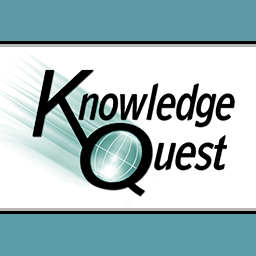
I am going to come clean with a homeschool secret that I've never shared before, I do not do timelines for our history studies. There I said it, I hope you don't think any less of me. (insert smile) With everything else going on in our family and homeschool studies timelines were something I had wanted to do but had to put on the back burner for more pressing lesson plans. Then along came a review opportunity from Knowledge Quest for their Timeline Builder iPad App and everything changed.
This app has made creating timelines and enriching our history lessons incredibly easy, I no longer have an excuse for not using timelines in our history lessons.
What does Timeline Builder do?
- Allows you to create a digital timeline as far back or as far forward as you like.
- Enter as many timeline events or people on your timeline as you want.
- Upoload images from your computer or the web and link them to your timeline entries.
- Flexibility to move timeline events on the timeline.
- Save and share timelines as an image to your photos. You can also choose to email your timelines as well as export and share with other Timeline Builder users.
How we used the Timeline Builder iPad App:
Can I just start out by saying I am absolutely loving all of the wonderful educational applications and ability to read teachers manuals from my iPad? Well, there I just did. The Timeline Builder app is no different, it has made teaching, interacting with, and learning form history amazing. My children have not mastered the art of filing papers in their school binders so that they can find them later so anything I can put into electronics makes all of our lives easier. I have tried creating timelines before, I had great intentions I really did, but lost papers, torn papers, or even chewed on papers made my previous attempts very frustrating.
My children and I have been studying early American history this semester so for the course of this review I jumped into our studies and started a timeline where we were currently studying, the slave trade. After quickly and easily acquainting myself with the app interface I introduced the timeline builder to my children, namely my older boys ages 11 and 8. My younger daughter, age 6, soon caught on that we were having fun with history and joined our lesson. After reading our history lesson for the day my boys each created their own timeline based on what they remembered from the story. Then after discussing events that they did not include on their timeline they each went back and added events, people, and places including pictures to bring the timeline to life. As a homeschool teacher I could see their wheels of learning firing on all cylinders. They were engaged in the lesson and absorbing the events rather than just skimming the surface as they read and forgetting it all as soon as the book closed. Surprisingly, even long after the history lesson was complete my boys were still talking about the facts they learned and having a healthy discussion on what they had learned. What's not to love about that? The Timeline Builder App brought history to life for my family in a way that paper timelines and other hands on activities could not do.
Product Specifics:
Watch this video to learn more
Timeline Builder iPad app available in the AppStore for $6.99


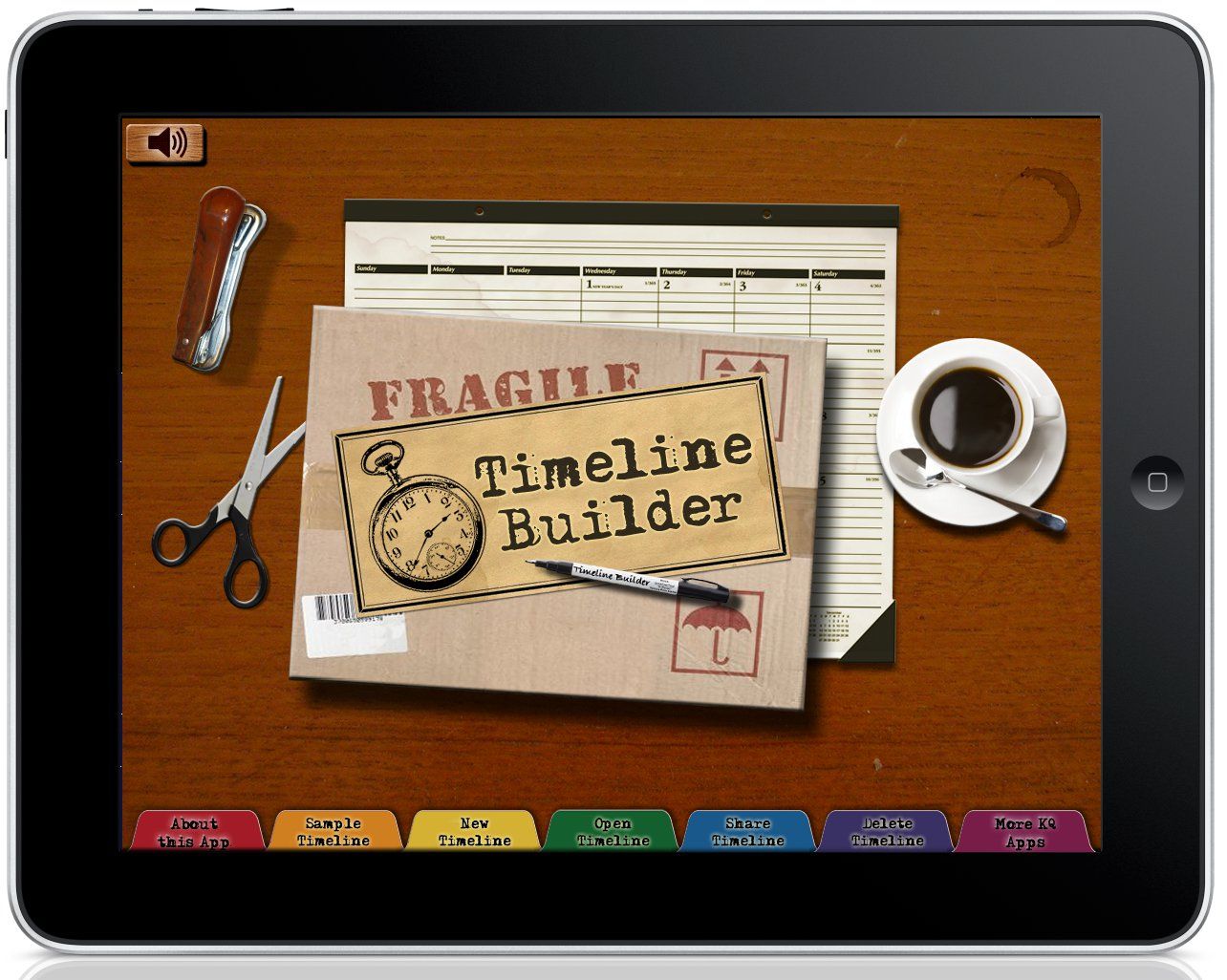


No comments:
Post a Comment